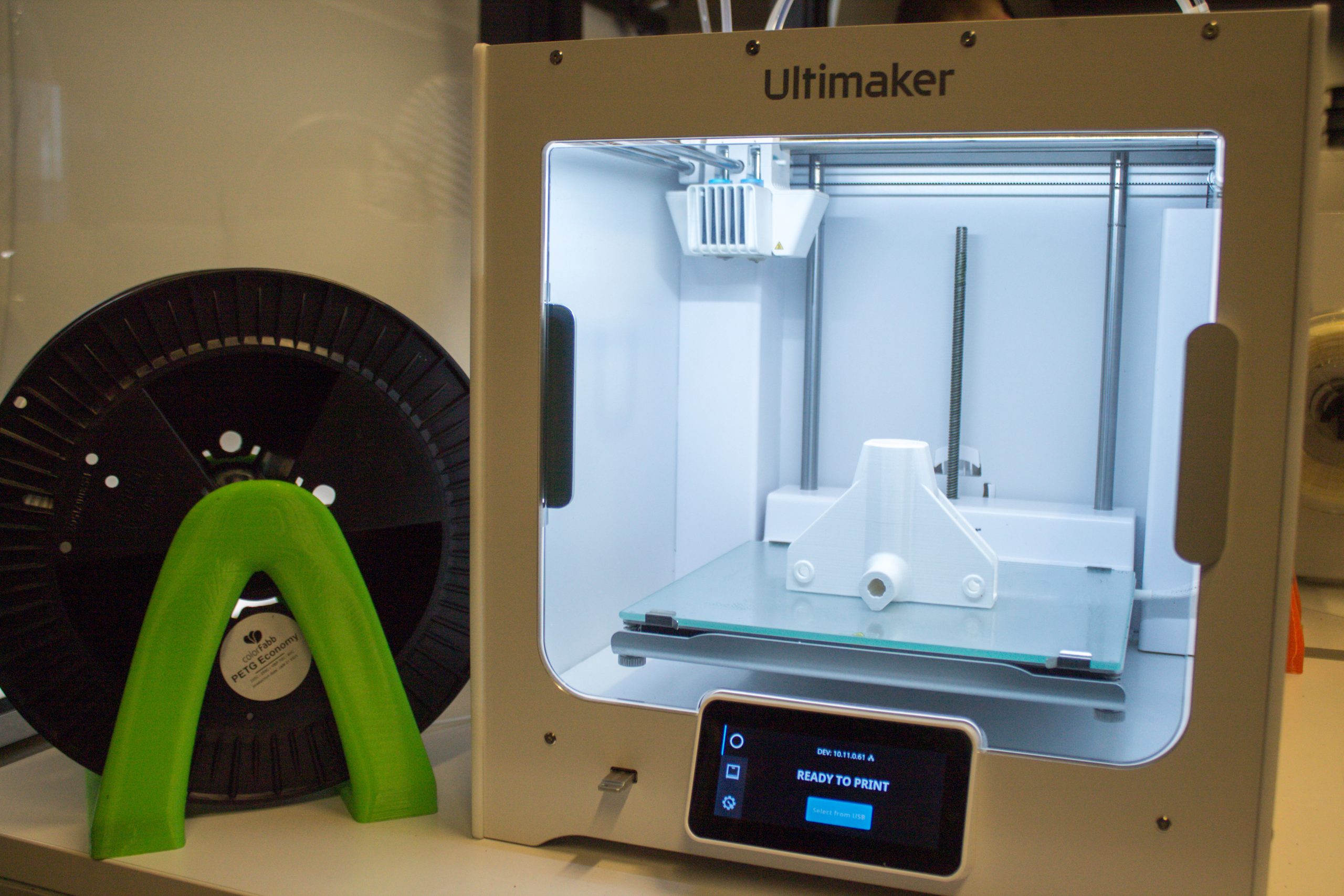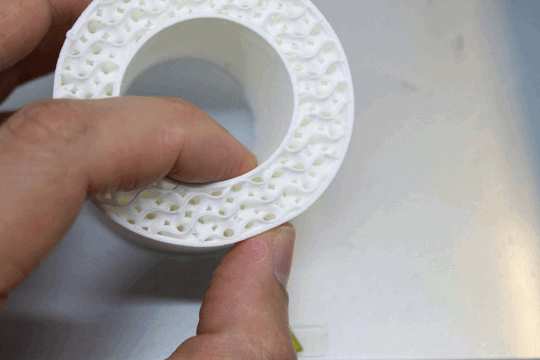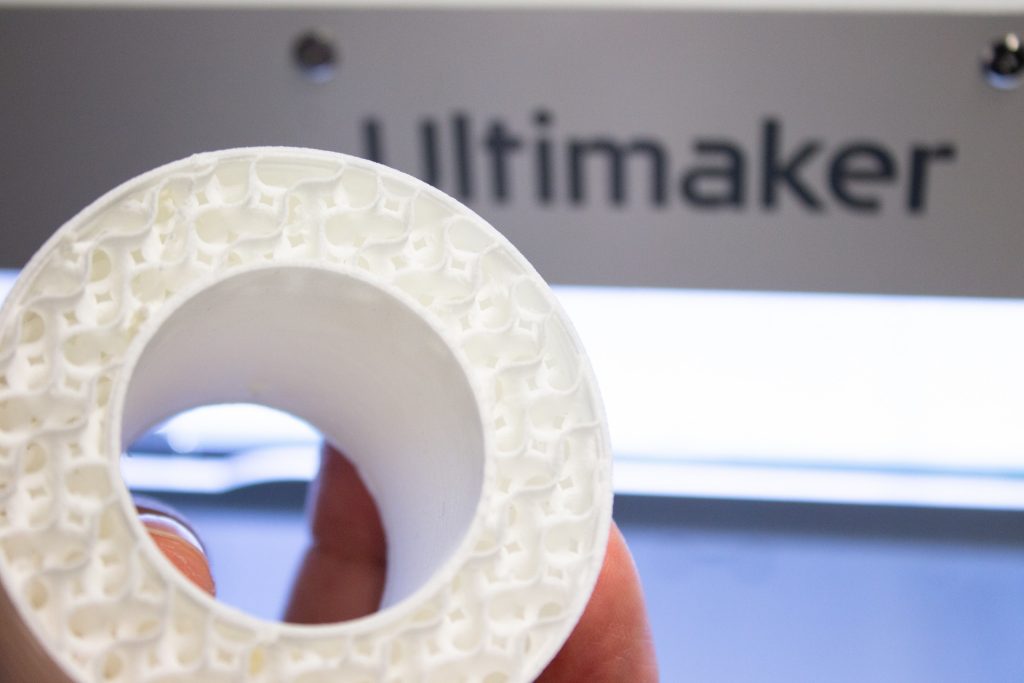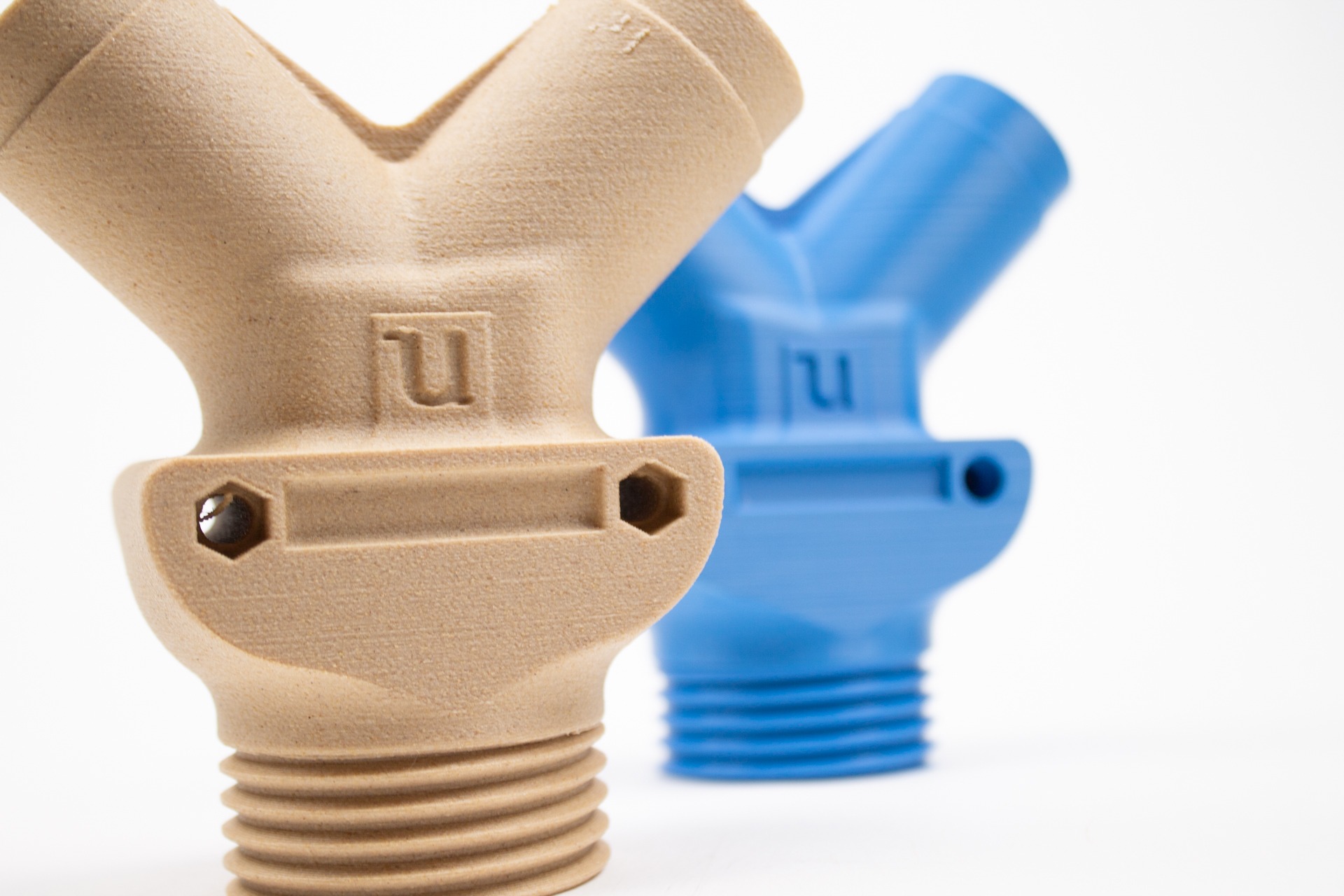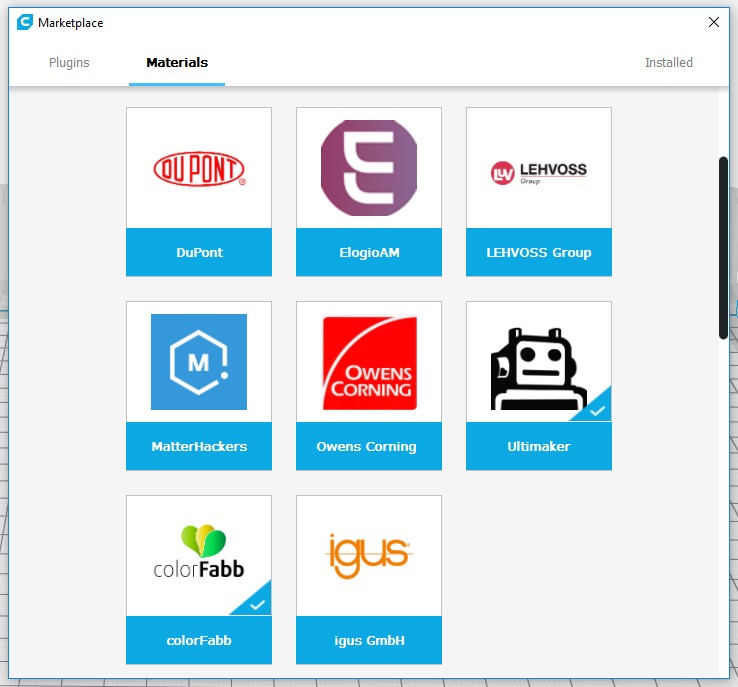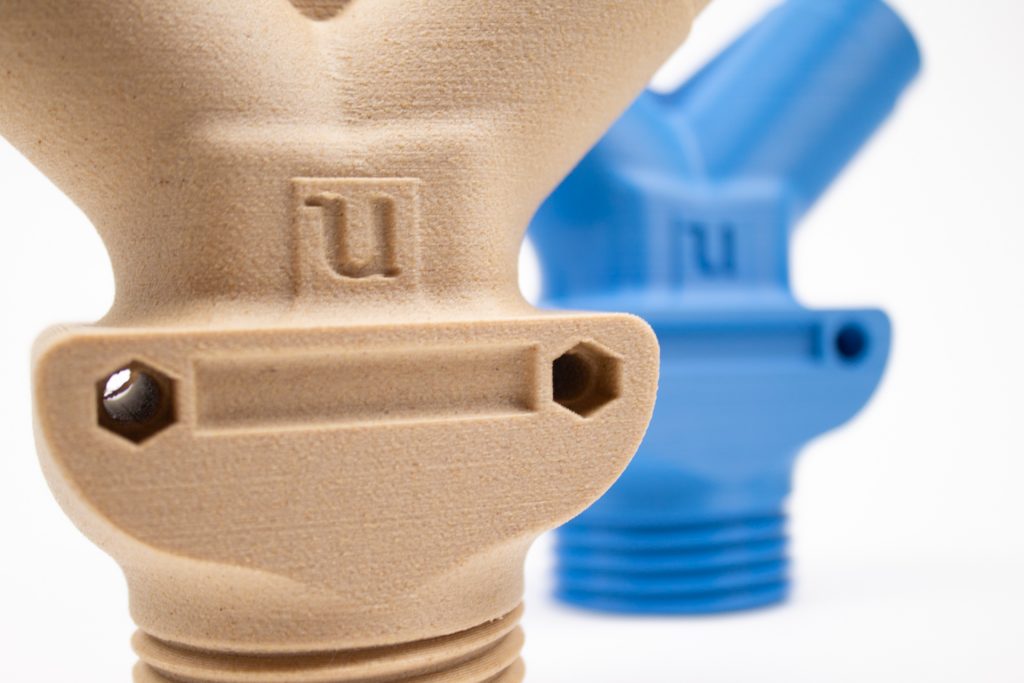3D printing is a great tool at the work place and around the house for making replacement parts on the go. It even enables people with the right design skills to customize the needed part to his or her liking. To make it even better, if required. We recently printed a hinge, a replacement part for a double hinged connector.
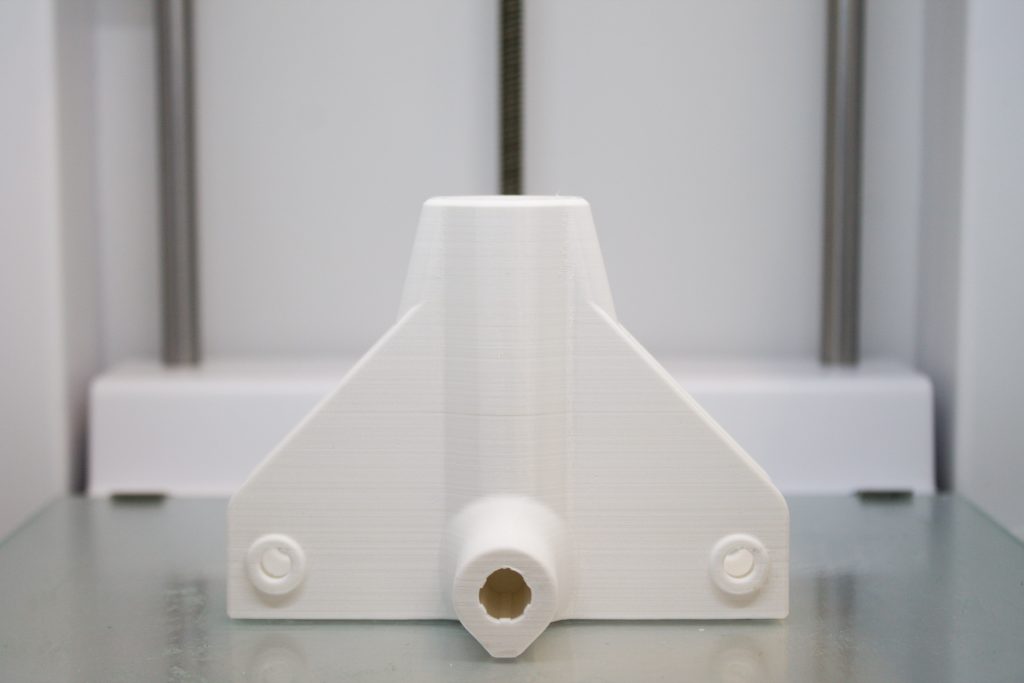
Custom design by colorFabb
We printed this hinge with PETG Economy on the Ultimaker 3, using the default CPE Engineering Fine settings in Cura.
The convenience of replacing
This hinge is one of several repaclement parts we have made in recent years with various materials:
- Garbage bin pedal made with colorFabb_XT
- Laundry dryer part made with colorFabb_HT
- Bed part and vacuum cleaner parts made with PA-CF Low Warp
- Tent bracket made with PETG Economy
- Drain exit made with colorFabb_XT
- Car door handle made with colorFabb_XT
Printing on the Ultimaker printers is easier than ever. Various colorFabb materials can be selected in the Market Place in Cura for effortless printing. Filaments like our Color on Demand PLA, XT-CF20, nGen (under AM3300) and woodFill have their settings pre-programmed for the Ultimakers 3, S3 and S5 printers.
Click here to go to our blog about the Ultimaker Market Place.
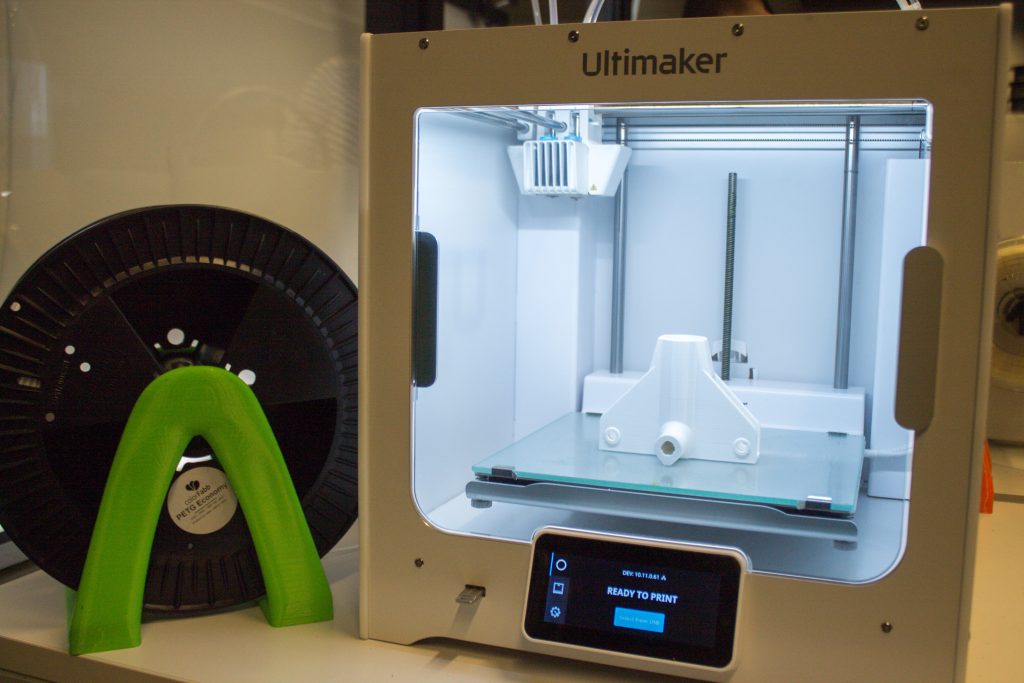
For the hinge print we used the CPE Engineering Fine setting, which resulted in a great and functional print.
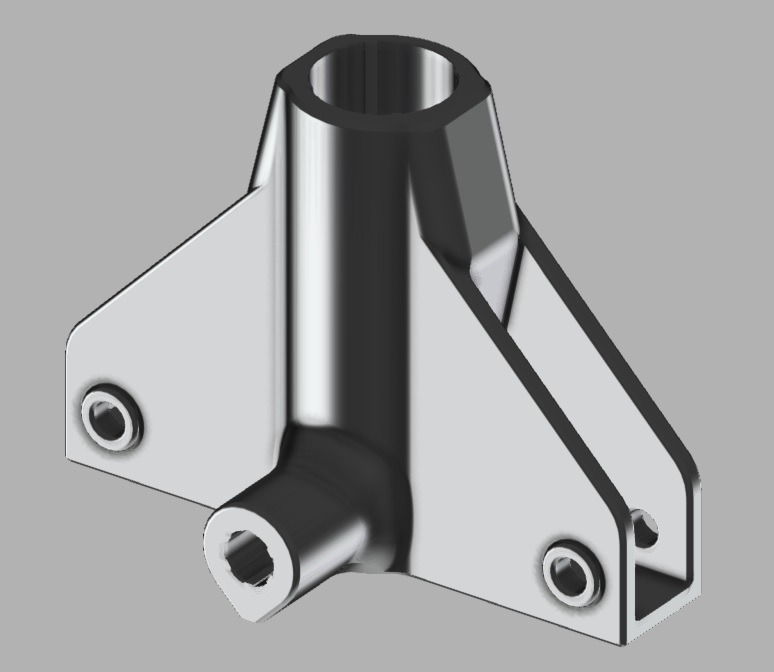
Original hinge design

The hinge in real life
About PETG Economy
PETG Economy is part of our Economy line of commodity filaments: PLA and PETG, available on large spools (starting at 2.2kg) in a limited amount of popular colors.
colorFabb Economy: Large volume, High quality, Low price
colorFabb’s Economy line is developed for users who need a lot of filament. By adding a specifically sourced PETG to our portfolio we are adding more functionality and diversity to our range of filaments.
As with PLA Economy we have extensively tested this filament in our print lab. Both in production and print lab we have adhered to the highest colorFabb quality – this is something we simply do not compromise on.
The idea behind these filaments is to keep it at a very competitive price. Retail price of PETG Economy is € 40 excluding VAT and shipping. This works out to be a little over € 18 per kg for high quality filament.
Tips, tricks and settings
At colorFabb we have a well-equipped 3D printing studio with many popular 3d printers. Our grade of Economy PETG has been tested using various 3D printers, which has resulted in the following recommended settings:
Advised 3d printing temperature: 235C-255C
Advised 3d print speed: 30 – 50 mm/s
Advised Heated bed: 70-80C
Cooling fan: 75/100% fan cooling for best aesthetics, this gives best performance on overhangs and small details. For best mechanical performance try printing with the least amount of cooling needed, for optimal layer adhesion.
For Ultimaker 3, S3 and S5 settings we recommend the CPE Engineering Fine setting in Cura, like we used for this hinge.
Availability
PETG Economy is available from stock and ships daily & worldwide. We offer 5 colors (Black, White, Red, Dark Gray and Light Gray) as 2.2kg, 4.5kg and 8kg spools. Click here for the availability.