
This is the brand new corkFill based on colorFabb PLA/PHA. If you liked the original woodFill and its successor bamboofill, this one should complement your filament portfolio really well.
To help you getting the best results out of your printer here are some tips for Ultimaker Original, Ultimaker 2 and Makerbot Replicator 2 settings with general advises for other printers.
Getting started
Here are settings that will bring you good results. You can use these profiles as a starting point and adjust them to your own liking.
[table id=8 /]
Wit a 0.2mm Layer heigth we found a good balance between time and surface quality. Little tip: Check your travel speed! We also recommand to use a high travel speed of at least 200mm/s to prevent from stringing.
Retraction settings
CorkFill needs a little higher retraction speed and distance on some machines. Using the hollow pyramid we dialled in our settings for the Ultimaker and
Makerbot for 0.27mm layerheight profile. To reduce some of the variables we’ll start with the following preset settings:
- Layerheight: 0.27mm
- Speed: 50mm/s
- Minimal layertime: 8s
Get the calibration file at: Thingiverse
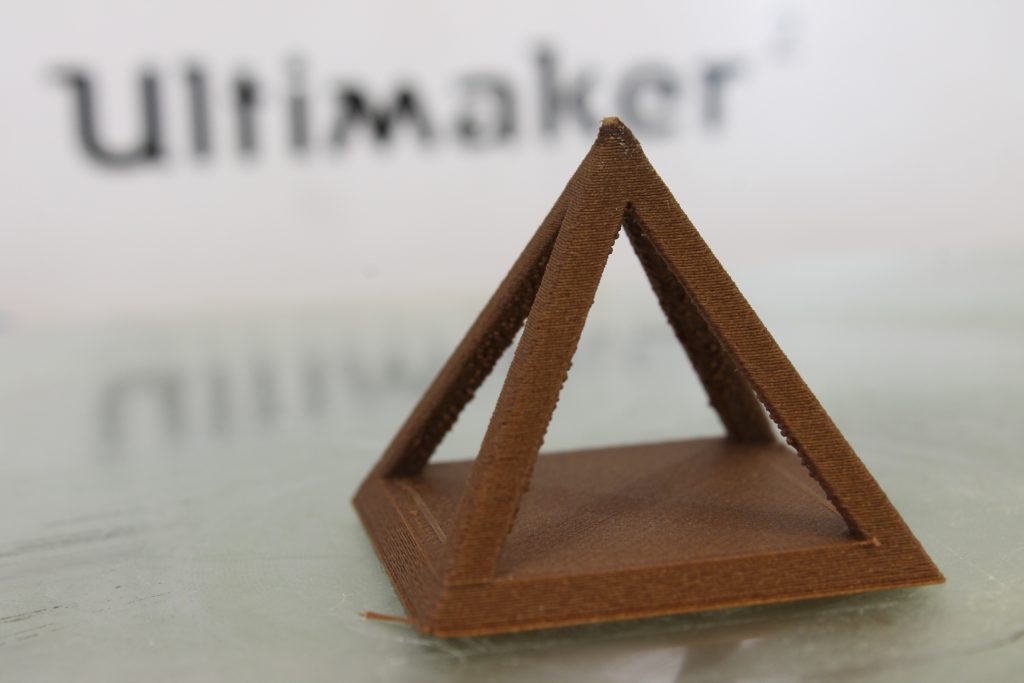
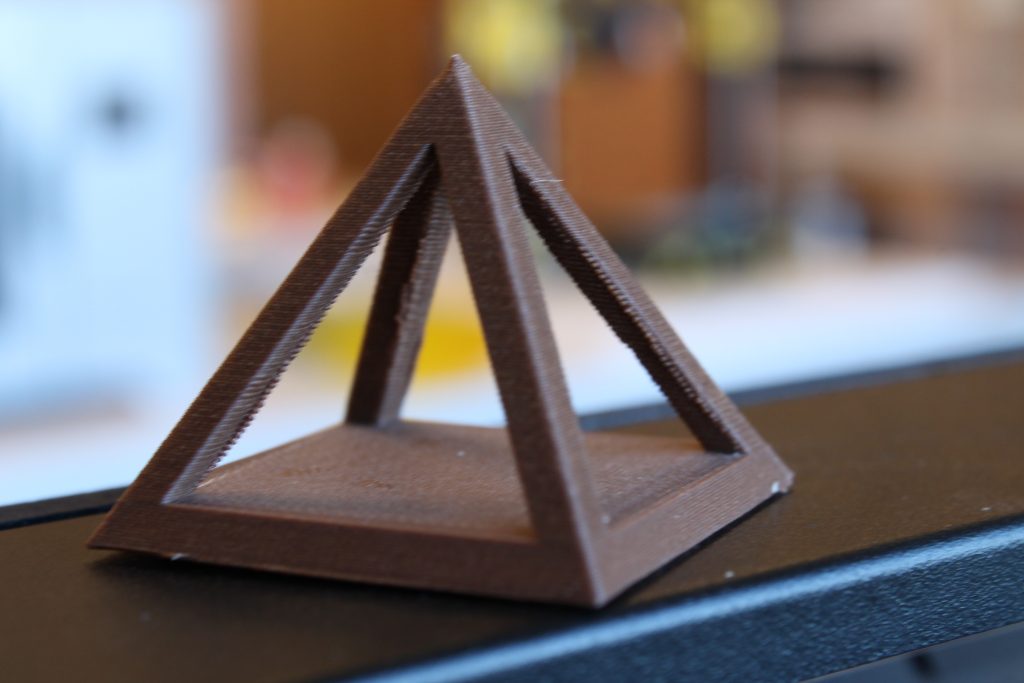
Build Platform
This filament will print great on both heated and non heated build platforms. For cold build platforms we generaly use blue painters tape or a 3D printing surface plastic sheet.
For heated build platforms we use a temperature of 50-60 C which will keep the print sticking to the platform. It can be printed straight on glass or with a bit of glue stick or spray applied to it.
Let it print!

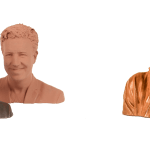

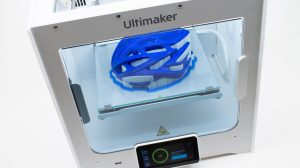


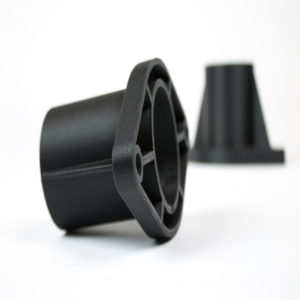
5 Comments
What is the differences chemical formula between standart pla (C3H4O2) and corkfill pla ? I need the atomic content of corkfill.
So, I’m trying to print a lampshade that is shaped like a drop. After some testing with temps (the rest of the settings are according to the table above), my results on the Ultimaker 2 Extended+ with the 0.4 mm nozzle are:
-215 causes serious stringing.
-195 causes minor stringing
-180 causes under extrusion (so, too low)
-185-190 seems OK.
The reason that recommended settings don’t work may be dependent on my particular filament/batch. Hope this is helpful to any wanting to print with this material. The finish of the CorkFill still looks very plastic and, personally, I prefer the finish of the WoodFill as it has a more wood-like appearance, and prints rather well with the standard PLA settings.
I have the Ultimaker 2+ Extended, and on Cura, my Retraction Speed and Distance, as well as Flow % and Temperature are blocked by the ‘G-Code Flavour’ apparently. It is of course possible to manually tune these settings from the printer itself. I initially tried the CorkFill with the default PLA settings, and there’s heavy stringing – so it really requires tuning. Will post an update after trying the above settings.
I was not warned by Prusa and when doing the update of my i3 MK3 to MMU 2.0, surprise !! There are no profiles for extruder nozzles of 0.5mm, 0.6mm and larger, only work with 0.4mm extruder nozzle. Can I print with Corkfill filament with this nozzle?
Yes, Corkfill is printable with a 0.4mm nozzle.