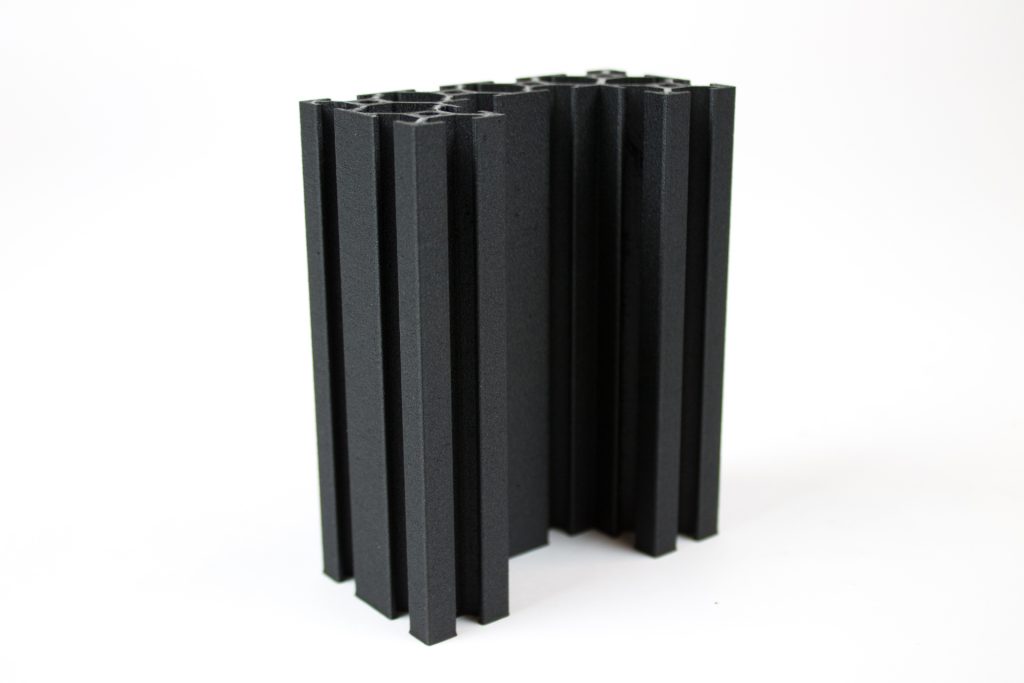How to print with PA-CF Low Warp
Below are some tips and tricks to get the best results with PA-CF Low Warp, colorFabb’s first nylon based engineering filament.
To get the best possible quality out of any 3D printing material it’s important to match the slicer settings with the material which is used.
On this page we’ll address the most important settings and formulate general settings to be used as a starting point for further fine tuning.
Build platform
The material shows good results when printed at ambient temperature, or cold bed. For some model geometries or high density infill parts a heated bed at 40C / 50C is advised. Using a brim will help when printing on a cold bed and heated bed. The material has been tested on buildTak and glass bed. When printing on glass bed we advise using 3DLac to obtain better adhesion to the plate.
Printing temperature
A minimum hot-end temperature of 260C is recommended. If you’re machine has 260C as the maximum temperature you’ll need to fine tune by lowering speed settings to make sure the 3D printer can keep up with the extrusion needed at certain speeds. The advised processing temperature for this material is set between 260C and 280C.
Cooling
As always, less cooling results in better layer-to-layer adhesion, more cooling gives better result on complex overhanging surfaces. We would recommend a 50% fan speed as default and use less fan speed if the print geometry allows for this.
Abrasive resistant nozzle
The addition of carbon fibers makes this filament highly abrasive for regular brass nozzle. We recommend users to use abrasive resistant nozzles, such as E3D hardened steel nozzles or Olsson Ruby nozzle.
Retraction
Users can expect a slight increase in retraction length and speed to prevent oozing from the nozzle on travel moves. If the material is saturated with moisture users can notice more oozing of the material on travel moves.
Layer height
For this material we recommend a minimum of 0.2mm layerheight. Due to the length of the fibers layers lower then 0.15mm can cause issues such as clogging or partial clogging of the nozzle.
Print speed
Most 3D printers will process this material at speeds of around 30/40 mm/s for layer height around 0.2mm with a 0.4mm nozzle. Outer perimeters can be printed slower at 30mm/s for better surface quality